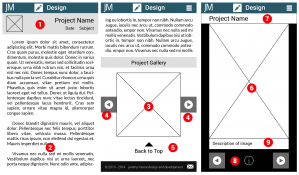This was my first big experiment with constructing a web page using the latest HTML5 conventions and tags such as “section” and “article”. The goal was to outline a site with the appropriate use of elements such as header and footer. I did a lot of research at sites such as HTML5 Doctor about how to properly use all the new ways to organize content on the web.
One of my tasks when I started working on this project was to take a hard look at how many sites are constructed. The “div” is still the bread and butter of many sites, some using incredibly nested document outlines with some elements over a dozen levels deep.
Each major section in the website is appropriately contained in a “section” element, and each article is an appropriate “article”. The user interaction for the site, however, used the familiar form element to create a submission.
I conceived my site as an example of a fictional business, and decided to use the form as a way for potential customers to submit info on what kind of services they are interested in. I took this opportunity to style a form which I had never done before, and use the new basic validation features in HTML5 to require certain formats and items to be completed.